How to Instant Buy with Gero wallet
To get started with setting up your Gero wallet with CNFT you need to install the browser extension from https://www.gerowallet.io/
Give your wallet a name and write down the seed phrase and password somewhere safe.
Then you need to set collateral.
Head over to the Gero wallet extension in the top right and navigate to the account section of the wallet.
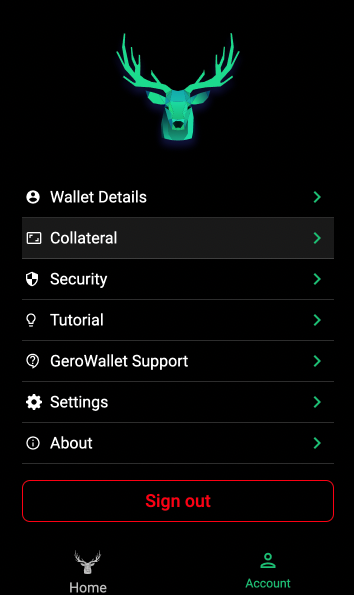
Select collateral and deposit the recommended about of 5 ADA for collateral.
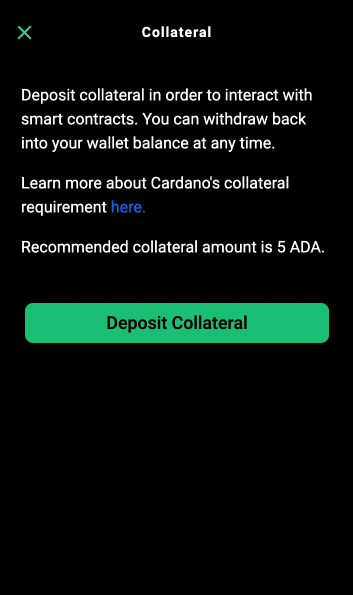
Now you’re ready to Instant buy an asset with Gero wallet.
Find an asset on the marketplace that you would like to purchase and select the Instant Buy option.
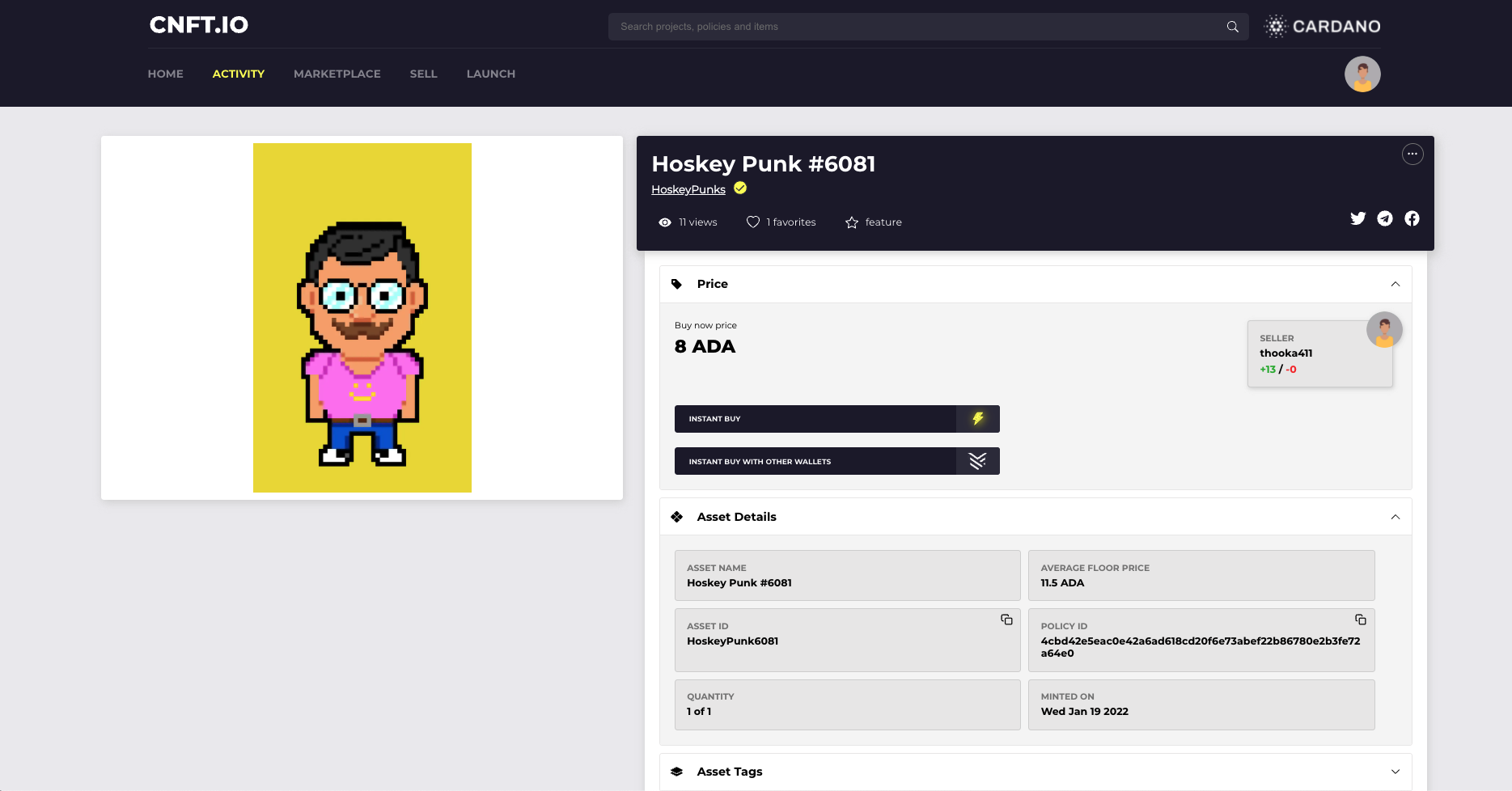
Select Gero wallet.
A transaction box will pop up.
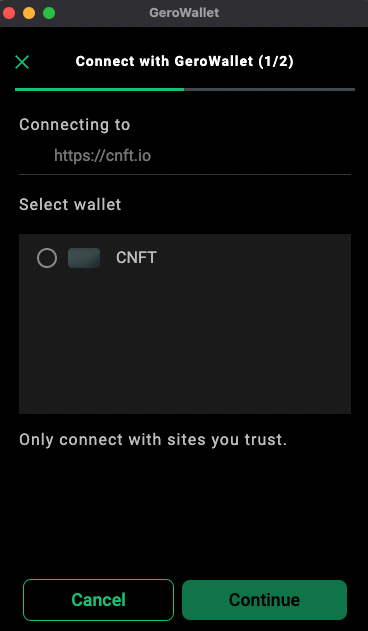
Choose the Gero wallet that you’ve just set up, check the details are correct and sign the transaction.
You have now made your first Instant Buy purchase with Gero wallet.
