How do I set up and link your Flint wallet to CNFT.IO?
Explosif.io
Last Update 3 years ago
To get started with setting up your Flint wallet with CNFT you need to install the browser extension from https://flint-wallet.com/
Give your wallet a name and write down your seed phrase and password somewhere safe.
Then head over to your CNFT.io and navigate to the wallet linking section In the top right-hand corner.
Select flint wallet.
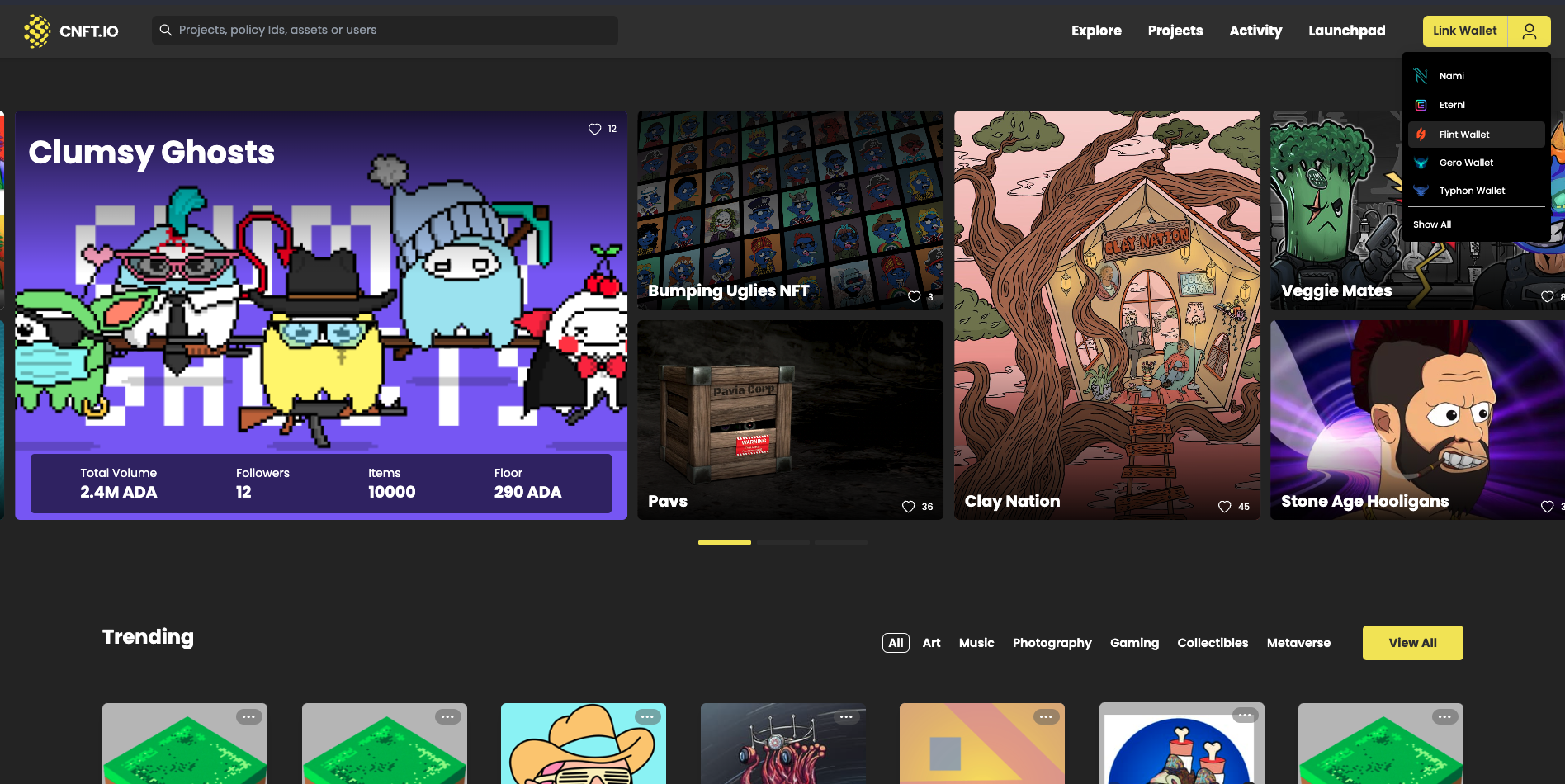
Enter your password.
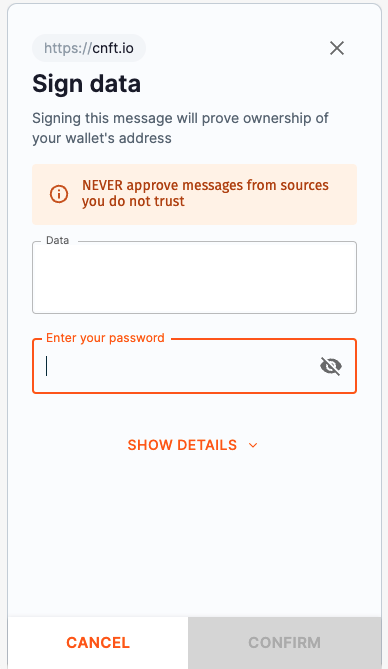
Sign the transaction and your wallet will be linked.
Then you need to set collateral.
Go to the browser extension in the top right and go to settings and select collateral. It will tell you what you need to do to set it.
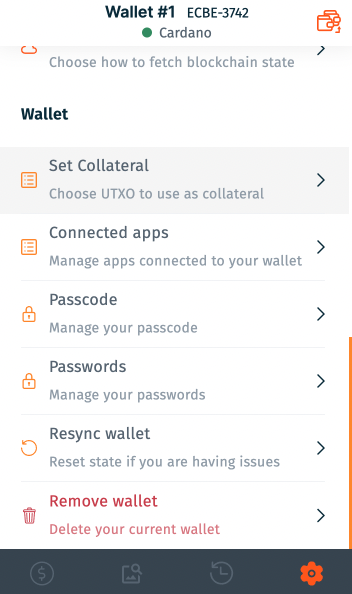
You need to send 5 ADA to yourself.
Do this by going to the receive tab and copying the address.
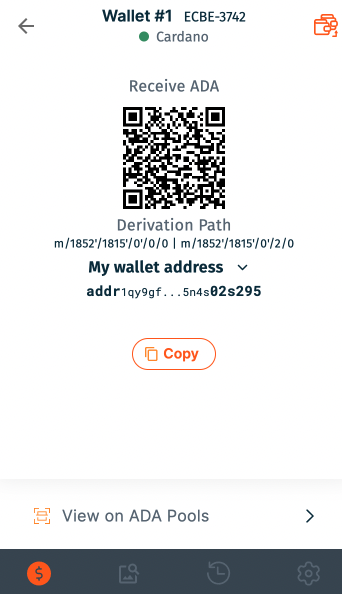
Go back to send tab and send 5 ADA to that address.
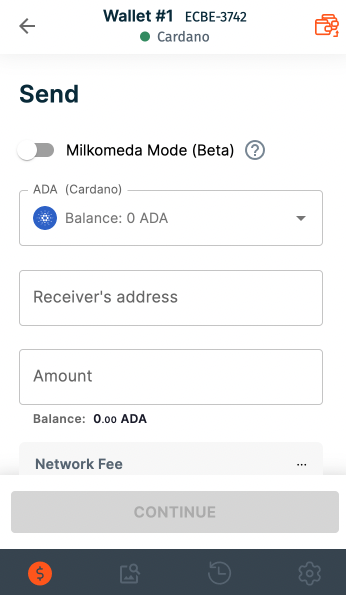
You’re then ready to start buying and selling assets with Flint wallet on CNFT.

