How do I link my wallet?
With the introduction of new technology in Web3, we can use your secure wallets to authenticate your accounts. A quick and simple signing of a transaction and you’re in, no need to confirm your email address; of course, you can still add an email for notifications.
First, you will need to download the browser extension for one of the wallets CNFT.IO supports and set it up correctly(Typhon, Eternl, Flint, Gero and Nami).
GUIDES ON HOW TO SET UP THESE WALLETS CAN BE FOUND ON OUR KNOWLEDGE BASE
Once downloaded and set up, head to CNFT.IO where you will see the Link Wallet button in the top right-hand corner.
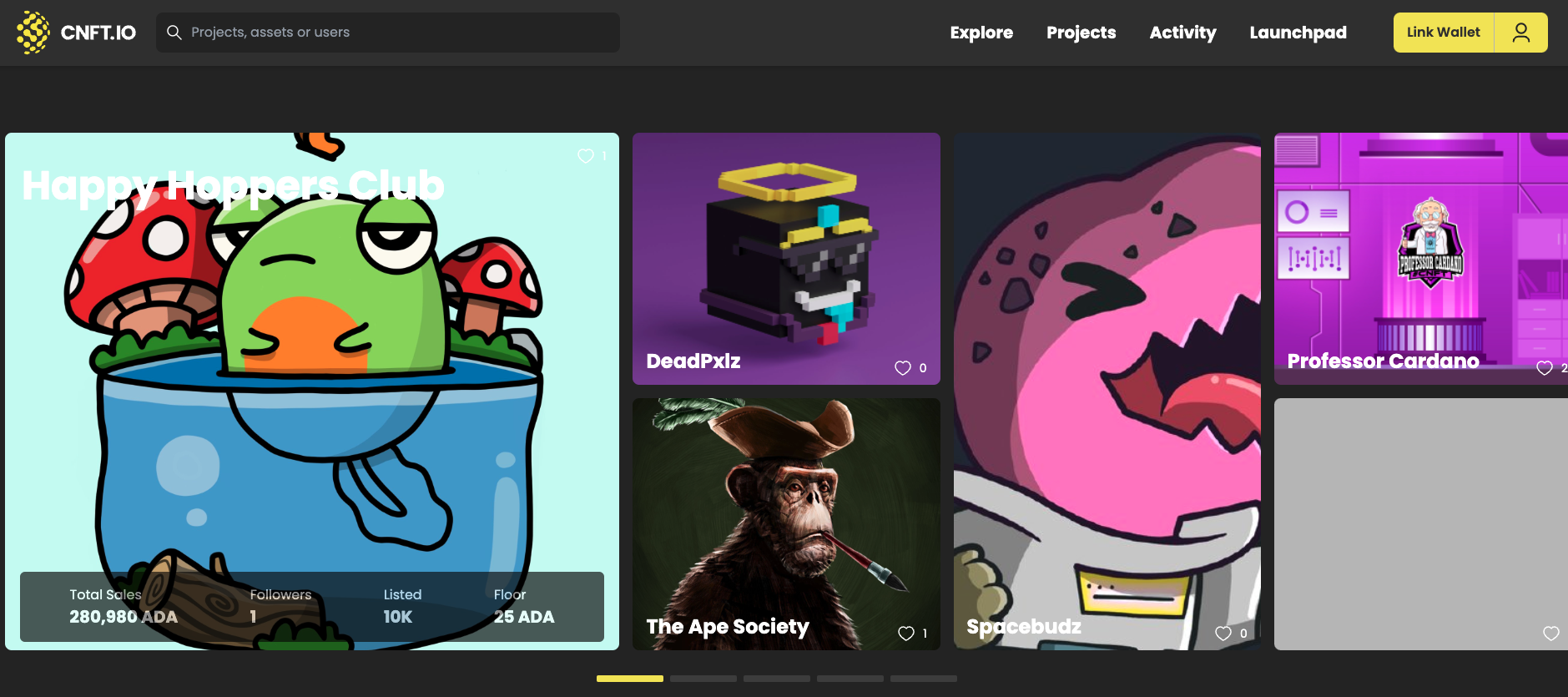
Select the wallet of choosing and a box will appear will a transaction to sign. In this example, I will be using Eternl.
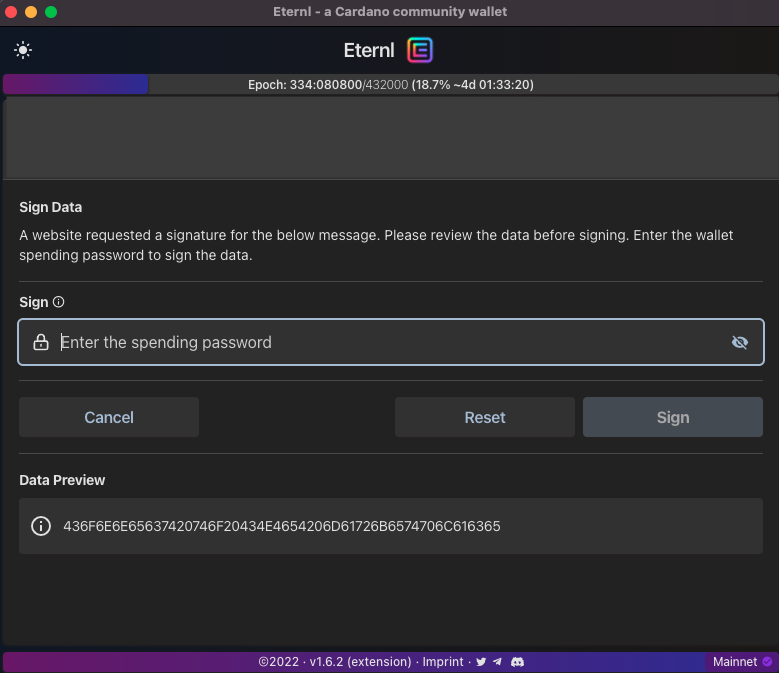
Once connected you will see how many assets you hold, how much ADA is in your wallet and which wallet you're using.
To sign in to a different wallet, click the wallet icon in the top right and sign out and repeat the above steps.
