How do I set up my NuFi wallet with my hardware wallet?
Explosif.io
Last Update 3 jaar geleden
NuFi is a browser extension more geared towards hardware wallets with support for multiple cryptocurrencies. This guide will show you the process of setting up a hardware wallet with NuFi. The process for creating a regular wallet is the same except you opt out of the hard wallet when creating the wallet.
Head over to https://nu.fi/ and install the browser extension.
Once you have the browser extension installed, you will need to create a wallet. Give your wallet a name and password.
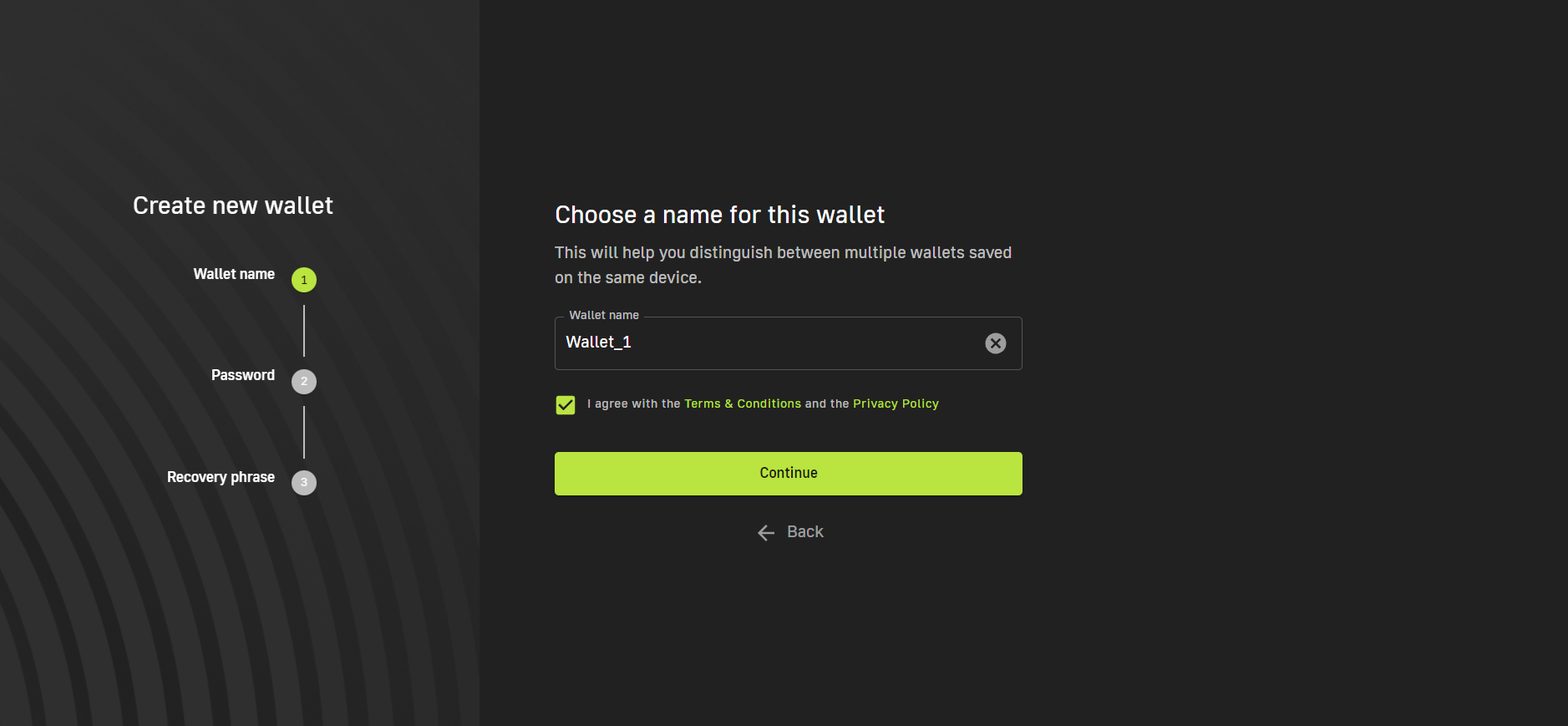
We are going to skip the recovery phrase part as this is a guide for hardware wallets.
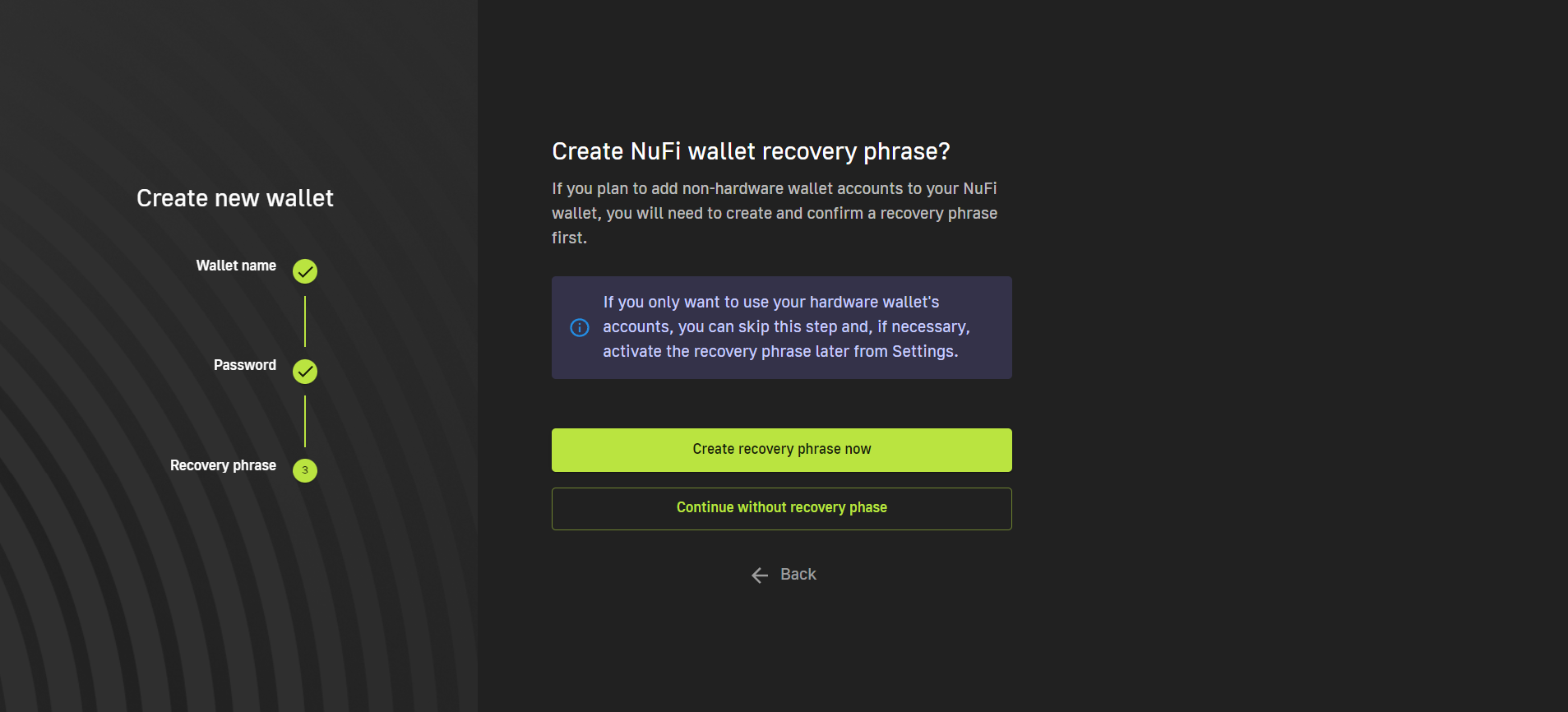
Next, you want to add an account and select 'Add new HW account'
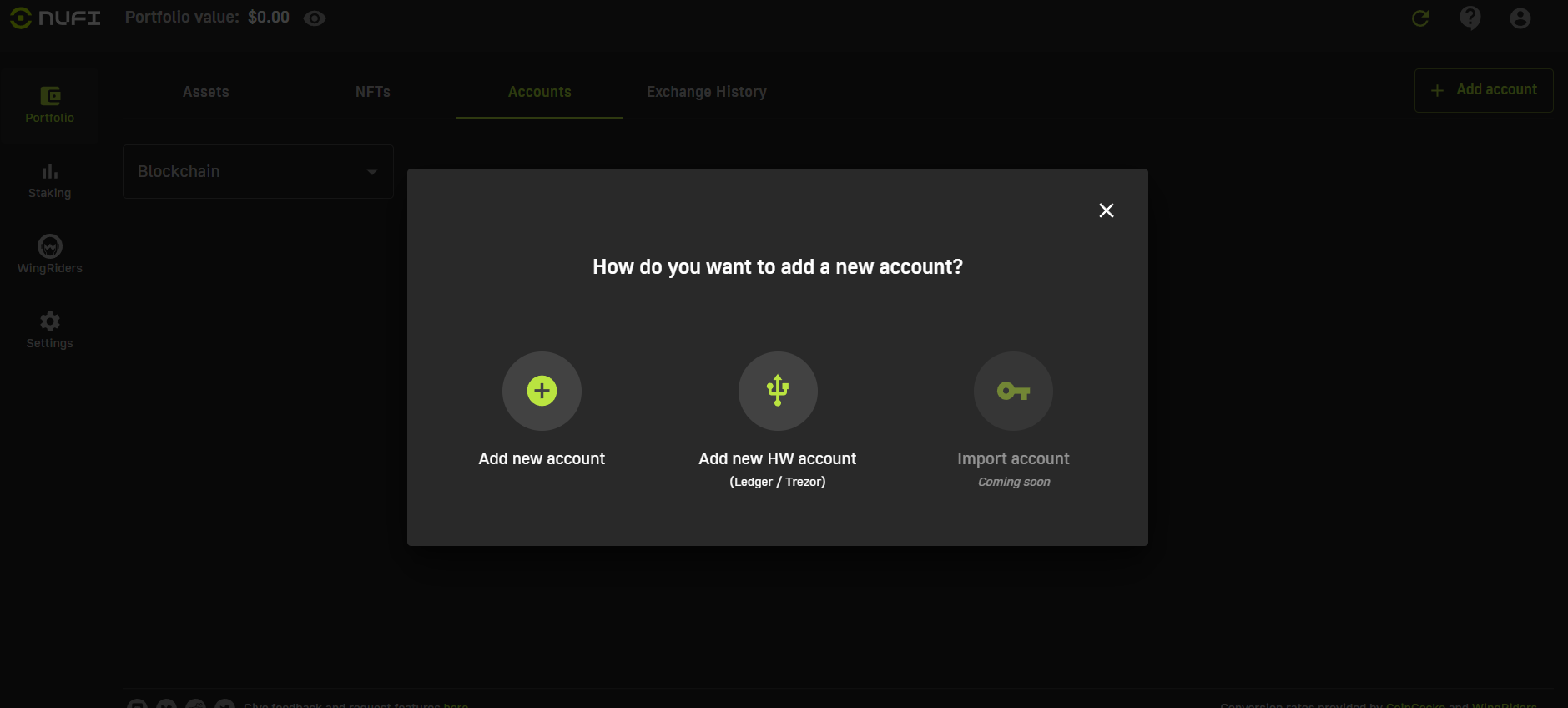
For this example, we are going to be using a Ledger Nano S.
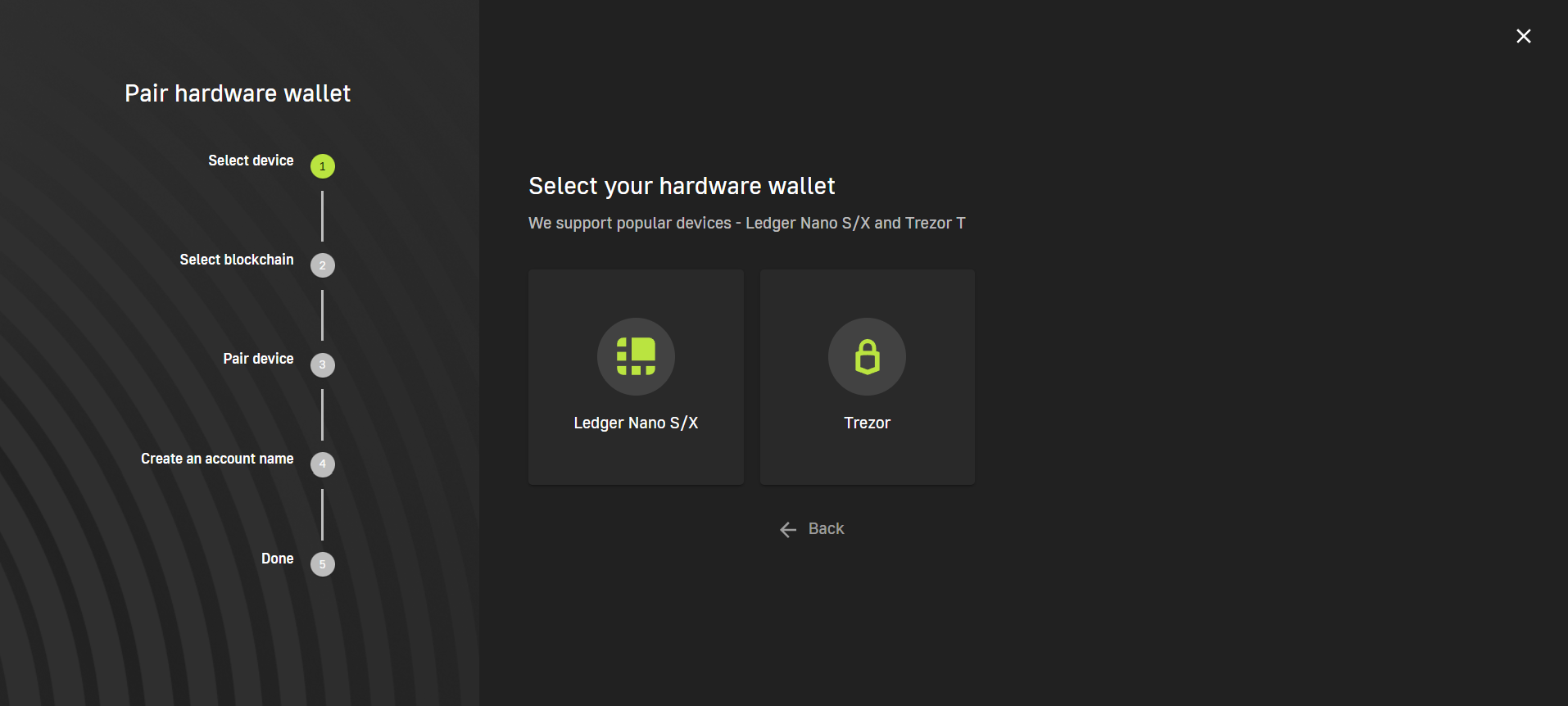
Make sure the following steps are completed before you go any further.
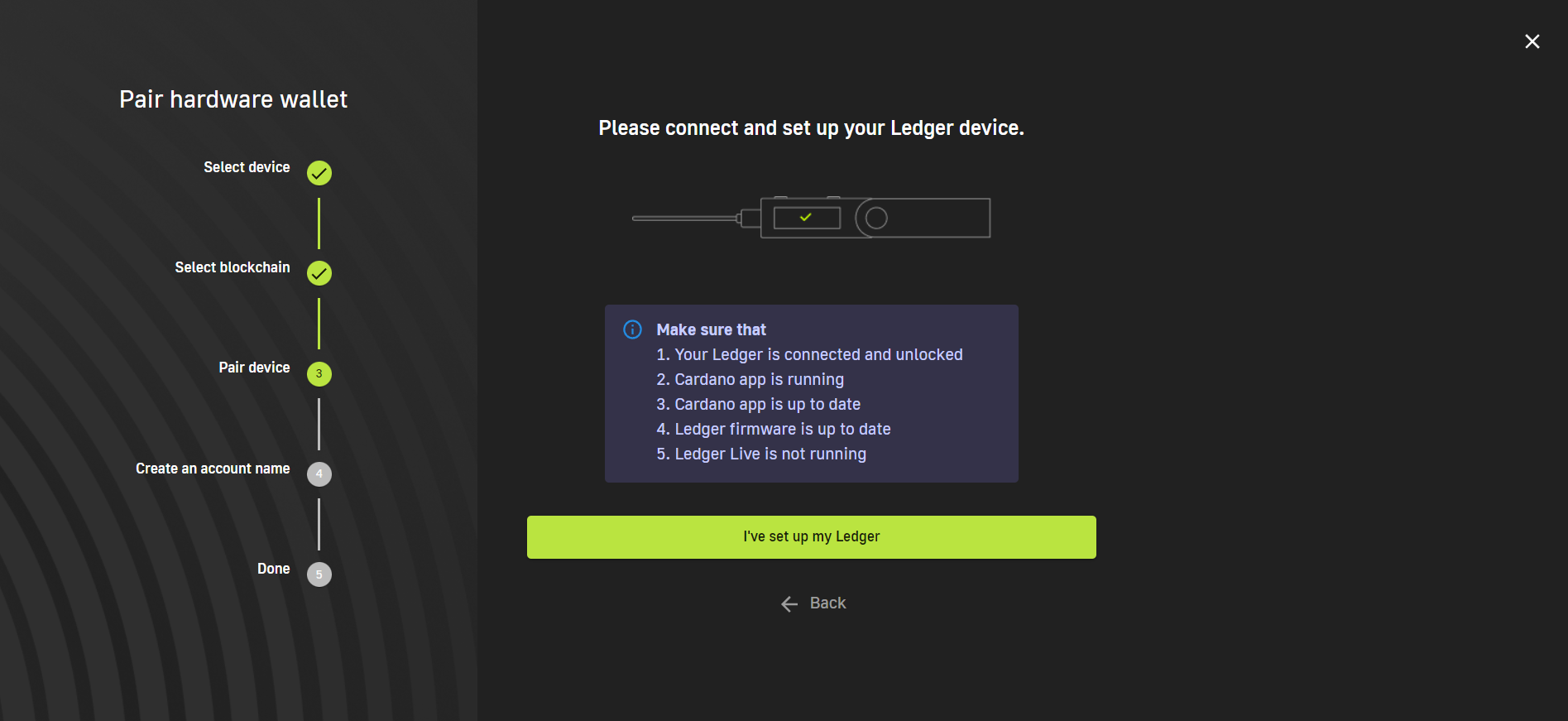
Next, you will need to confirm the connection on your hardware wallet as well as on your browser extension.
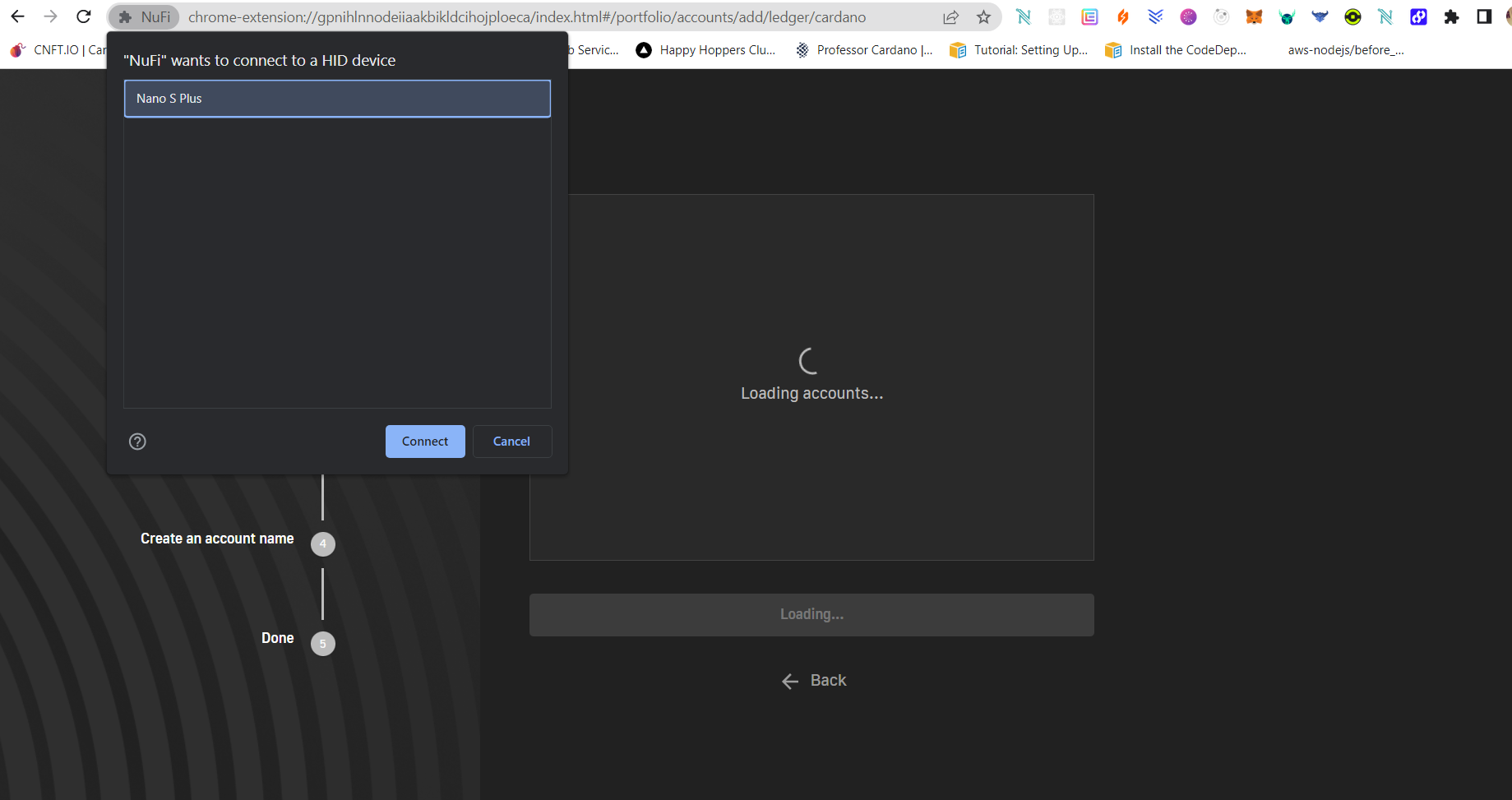
Select the wallet you wish to pair and you're all set to go!
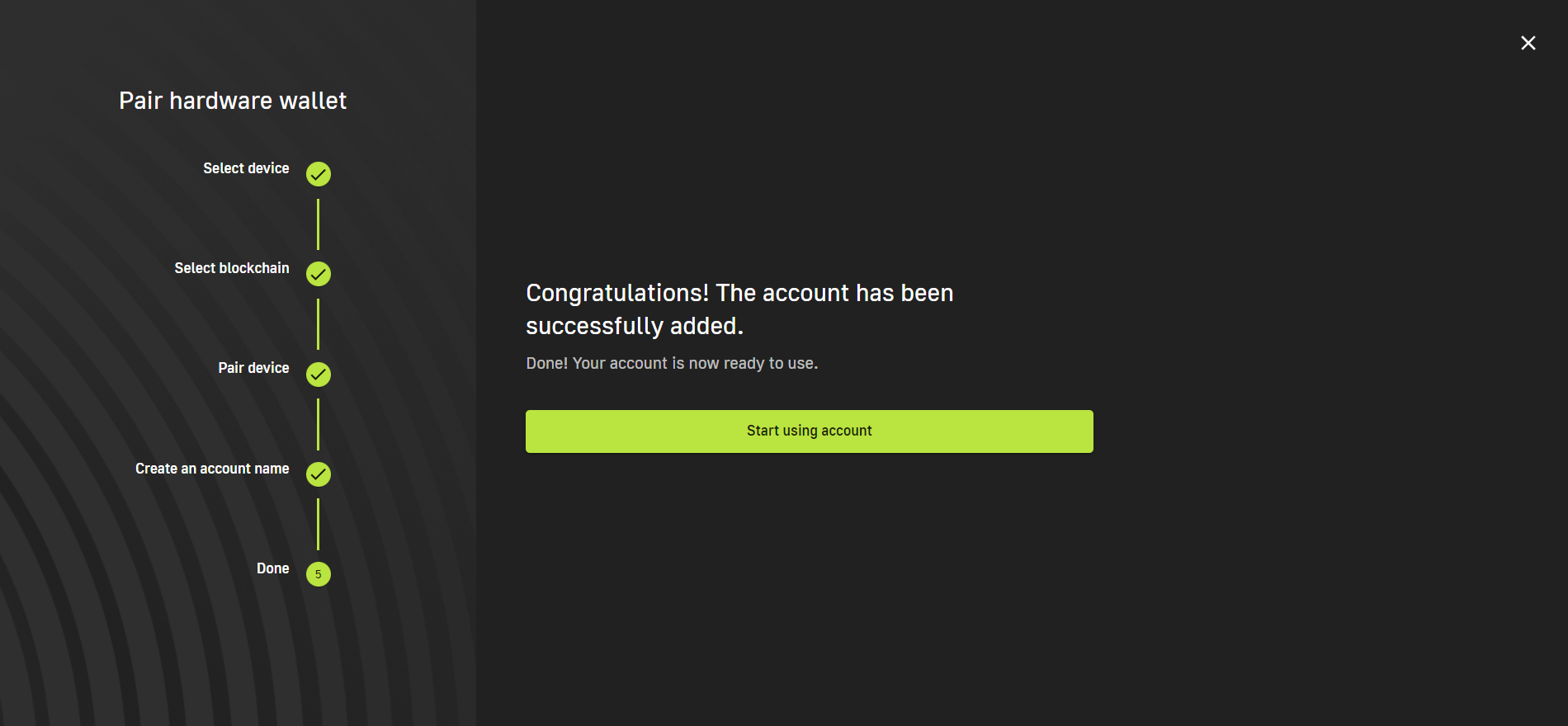
You can buy,

