How do I send ADA to a wallet from the Coinbase app?
Coinbase is the largest exchange used by millions of people to buy, sell and trade crypto. This guide will show you exactly how to send ADA from Coinbase to one of CNFTs supported wallets.
1. Log into your Coinbase account and navigate to the Convert tab in the bottom middle.
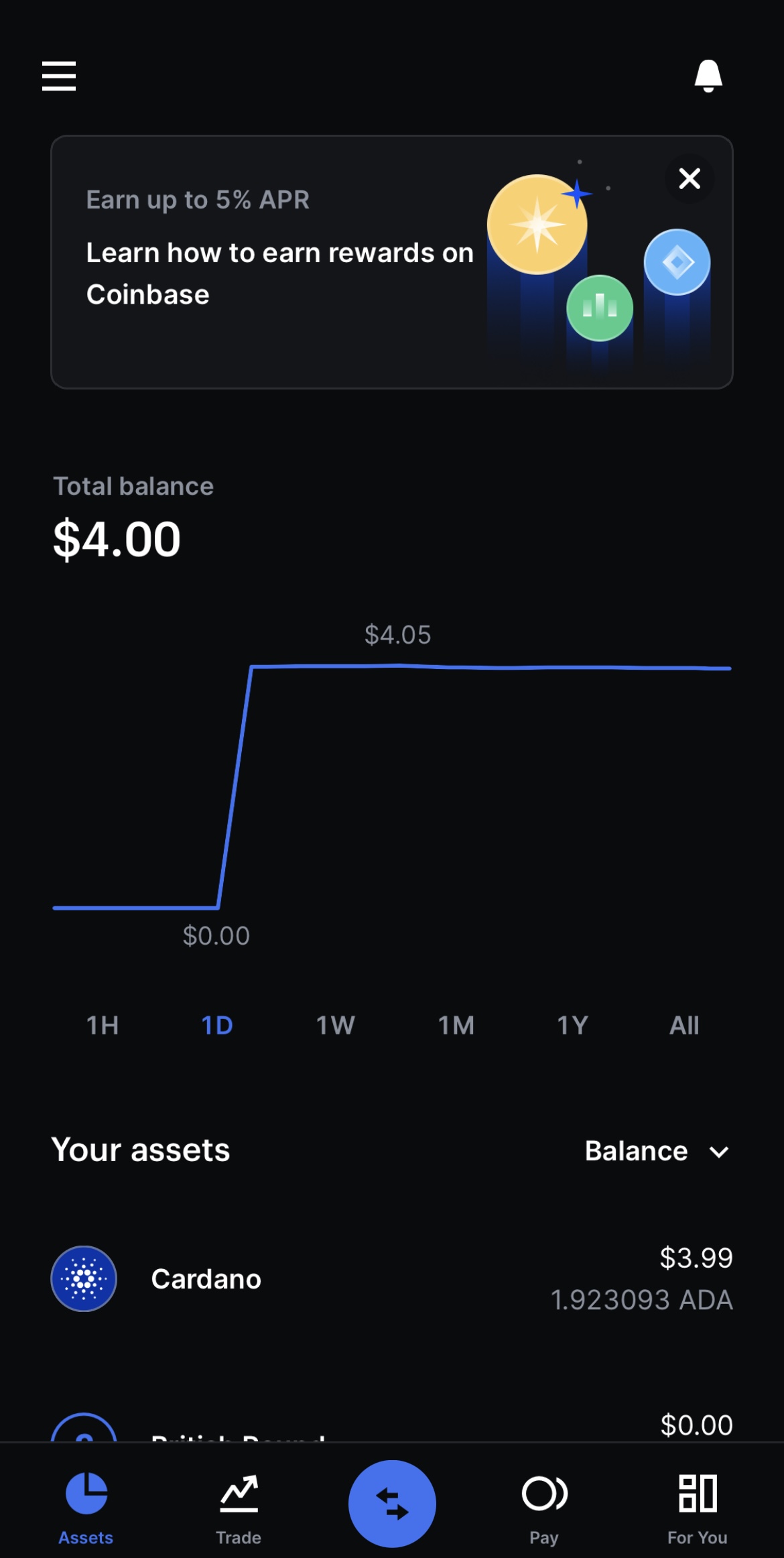
2. Select send from the menu.
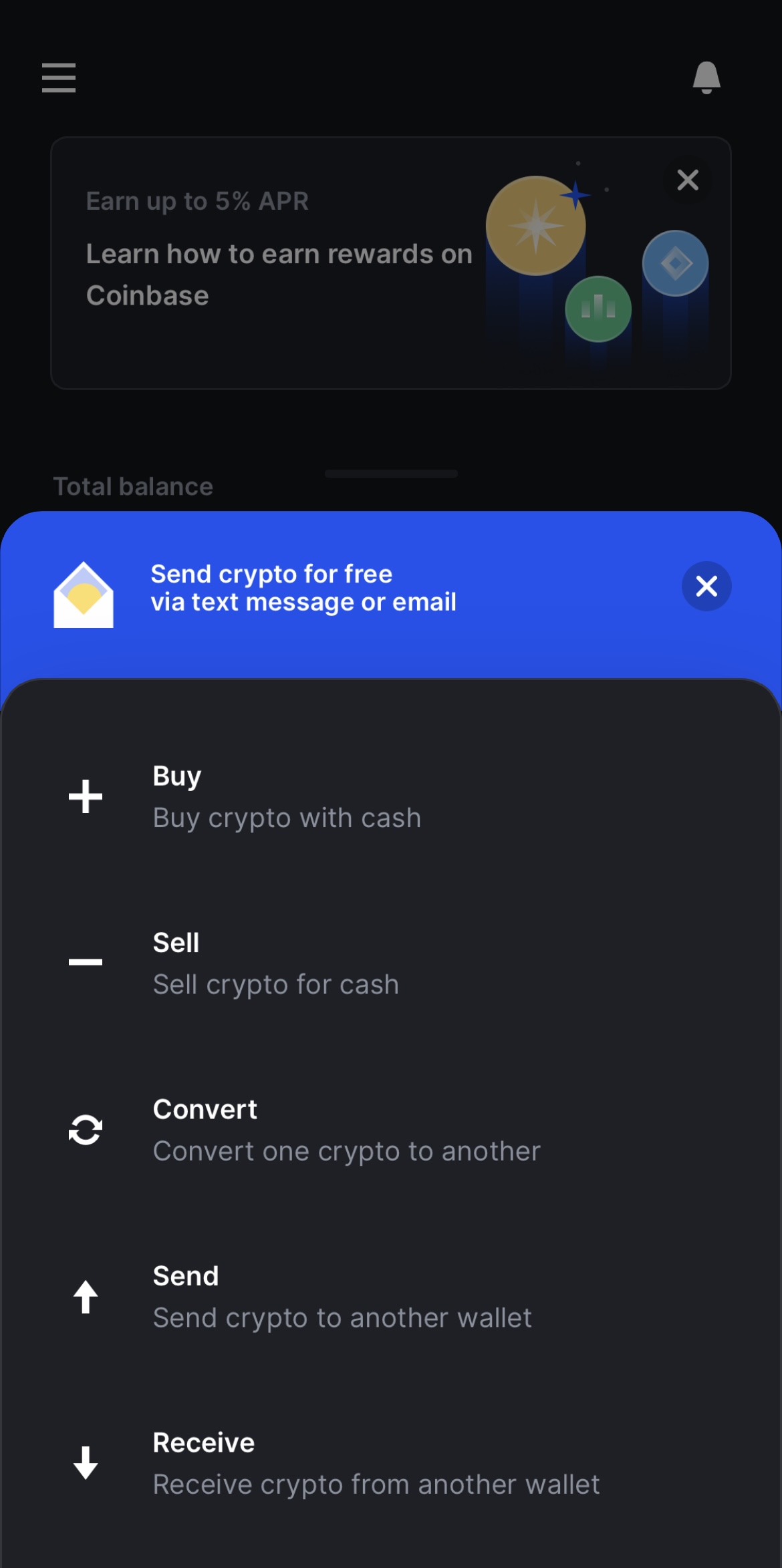
3. Click on Cardano.

4. Enter how much ADA you would like to send to your supported wallet.
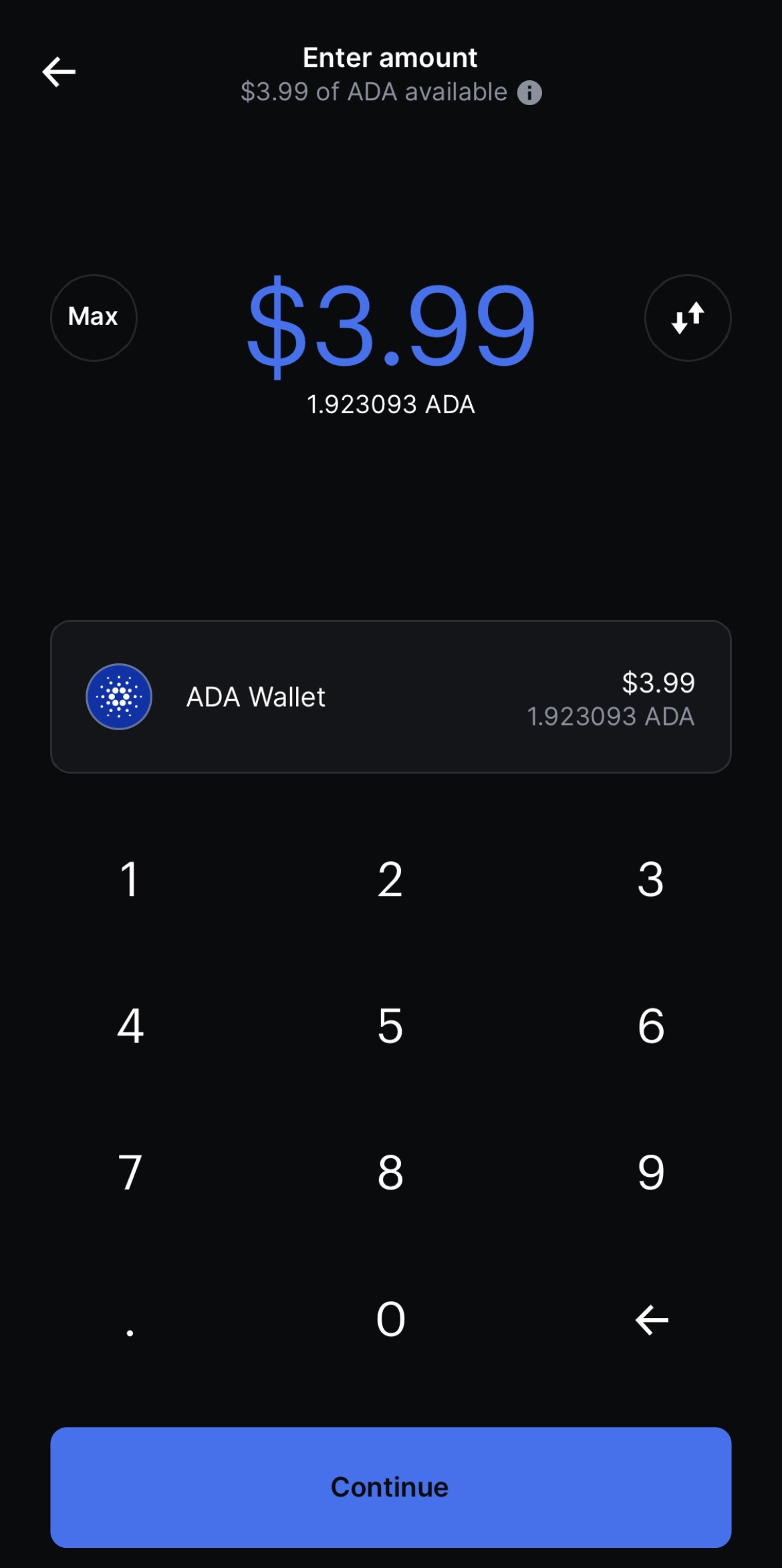
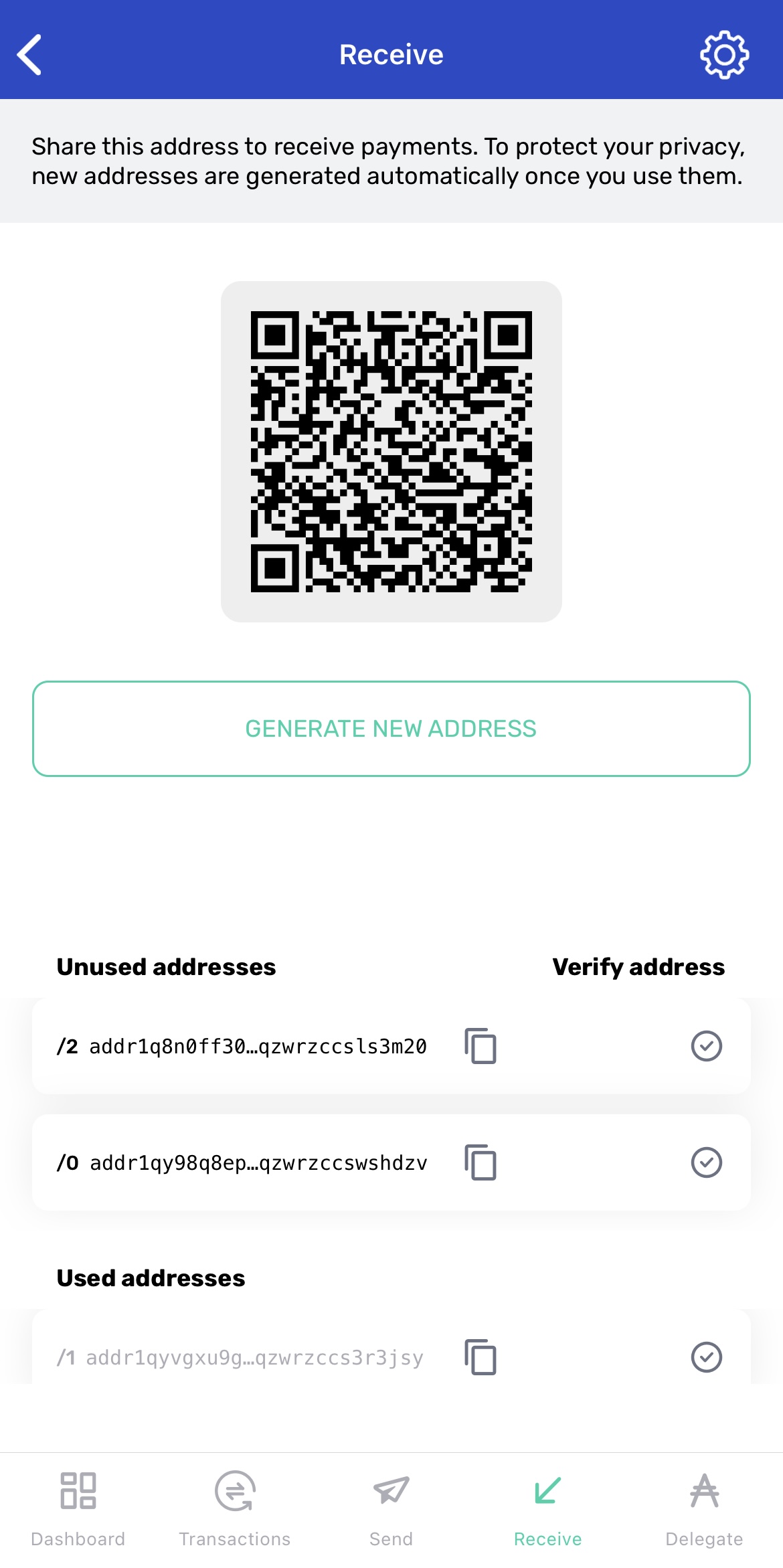
6. Hit preview to show your transaction. If you are happy with the transaction then hit Send Now. It should take no more than 10 minutes to send to your wallet.
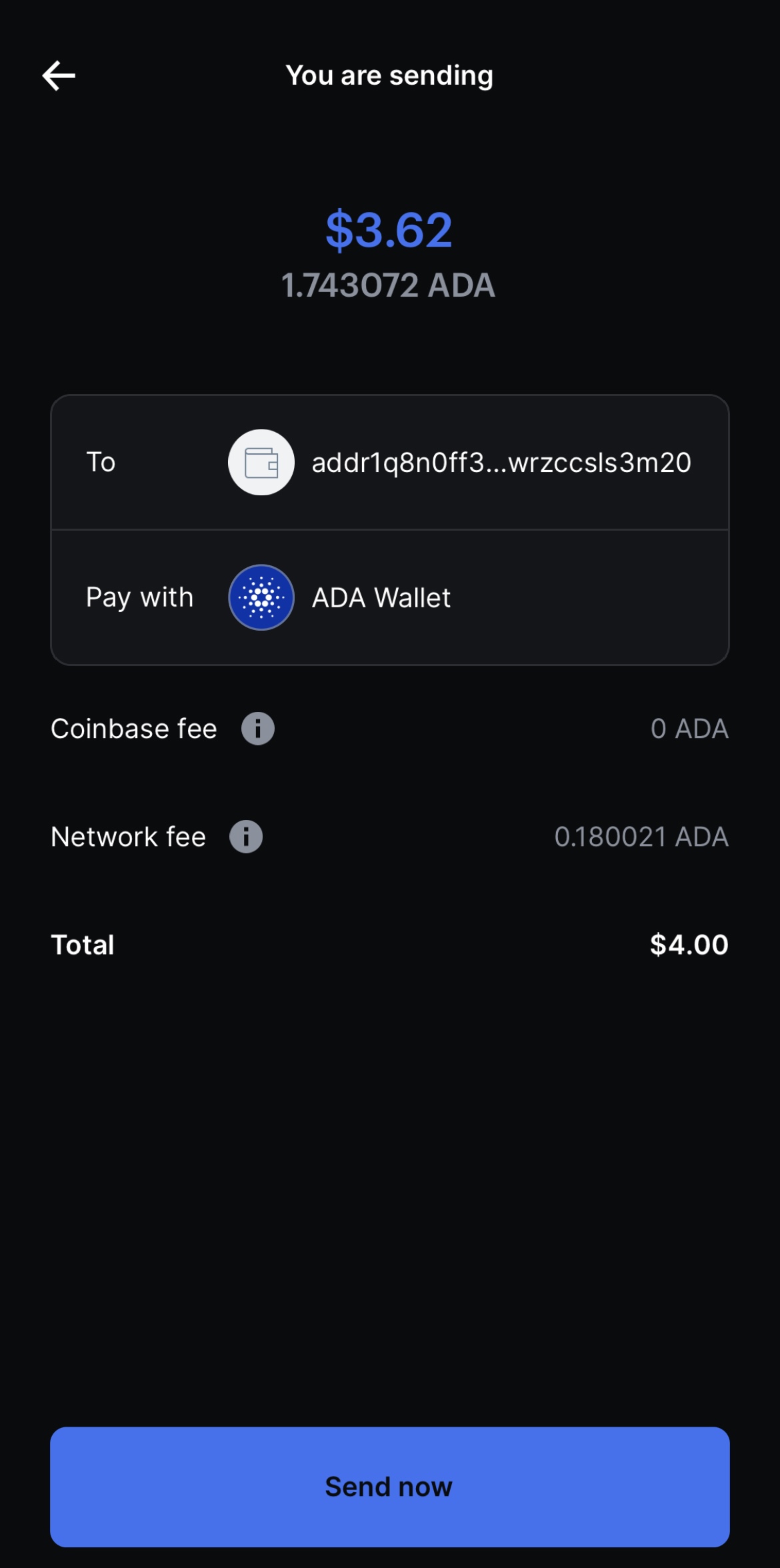
Once complete you will be one step closer to buying NFTs on CNFT.
Reminder: NEVER SEND YOUR FUNDS DIRECTLY FROM AN EXCHANGE TO BUY AN ASSET.
