How do I create my own project page?
Explosif.io
Last Update há 3 anos
You now have the ability to create project pages from within your CNFT.IO account. Once you have your art created and your policy IDs from minting your project, you can go ahead and start creating.
Head to your dashboard and navigate to the projects page on the left-hand side.
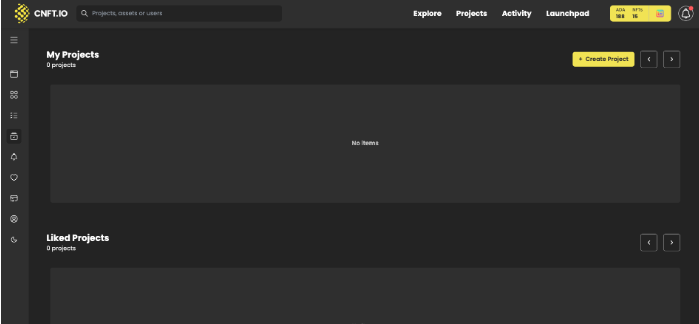
Hit the 'Create Project' button where you will see all the details that you need to create your project.
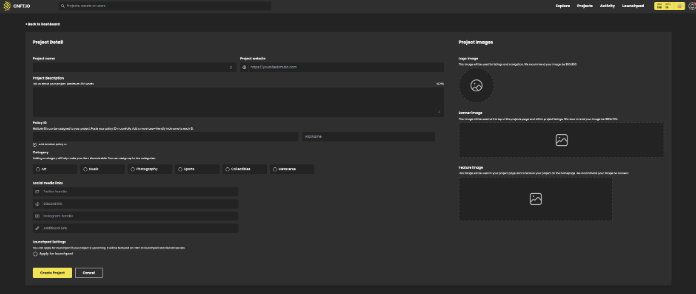
You will have various options to customise your project page to make it fit your ideas.
Make sure all the details are correct before you hit Create Project.
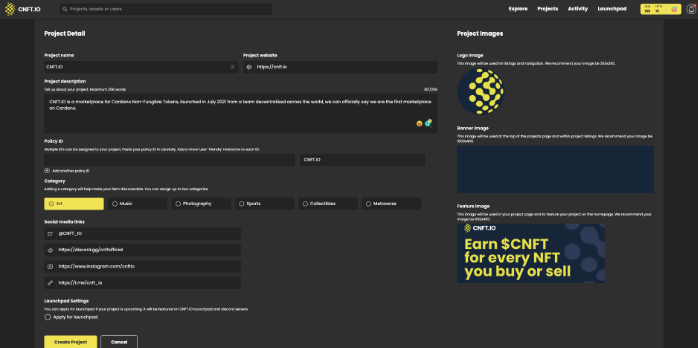
Once created you will find it under projects on your main dashboard.
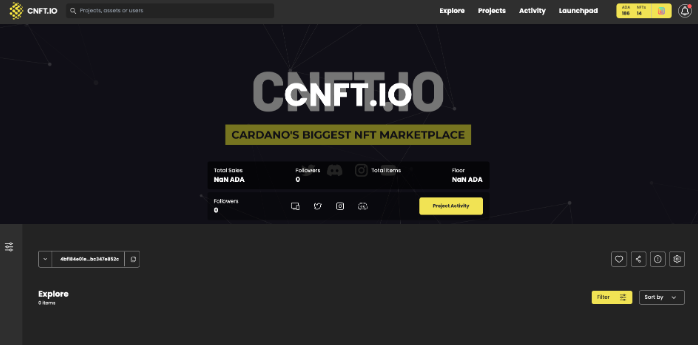
If you need to edit any images, or information or add any policy IDs, you will be able to do so via the settings on the project page.
Only create project pages for your own projects. If you own an NFT without a project page, contact the team on their social media and encourage them to create one :)

